…and, more importantly, why I chose to truncate my blog posts on BlogLovin.
First, I wanted to say that if you’re a reader of my posts via BlogLovin, my apologies for making this small change. Hope it won’t be too much of an inconvenience, but it’s with good reason and am hopeful everyone understands after reading the “why” behind my decision.
I personally love BlogLovin and use it myself to stay in touch with my favorite blogs. They make it easy to read your favorites in one convenient spot, save posts within their own system or save them to your Pinterest boards. They have made it too easy in fact that bloggers are losing page views / commentary / connection with their readership.
You see, BlogLovin makes it convenient for you to read an entire blog post within their own site / app. Meaning, my blog isn’t getting the credit in google analytics. And when my analytics are skewed, it affects opportunities behind the scenes. Just the other day I was denied entry into a program based solely on my page view numbers. It was a program that would highly benefit my readership and myself. When I received the denial notice, I gave it some thought and realized I could easily take back ownership of my page views by redirecting people to my site to read a post in its entirety.
Confused?
Here’s an example of my blog post on the BlogLovin app before I made the adjustment. You can keep scrolling down to read my entire post…
And here’s how it looks now…
Those 3 “…” after the word oreos means you need to click through to my site to read the rest of the post. I am so grateful to have nearly 10,000 readers following along over there…and those potential 10,000 click throughs for each post will certainly give me the boost needed to keep opportunities coming in for my site.
What BlogLovin is doing is basically scraping my entire site / posts. The reason I left Blogger, for example, was to have more ownership of my content. Not that BlogLovin is controlling my content…but they are certainly controlling my analytics and page views. And that isn’t making me very happy.
If you blog on WordPress and wonder how to remedy this for yourself, it’s SO easy! Just a couple steps involved. First, from your WordPress dashboard, locate settings and then click reading…
Within the reading settings, click “summary” instead of “full text”…
One thing to note is that if you have readers signed up for e-mail delivery of your post, this will likely affect them. My e-mail delivery is via ConvertKit and it was simple enough to copy / paste my blog posts into that broadcast for my readers.
IMPORTANT: If my readers sign up for e-mail delivery, I’m going to continue sending the full blog post content in an e-mail. So if you are one of my e-mail delivery friends, not to worry! If you would like to continue reading my posts in their entirety and are reading via BlogLovin, this is an option for you – and of course, I’d love to have you join my e-mail list to receive those.
Again, sorry for any inconvenience! Some have very strong opinions about truncated posts in their feed readers and I totally understand. It can be annoying. But what I would kindly ask is to keep in mind that it’s simply one extra click to pop over to my site to read the post…and it’s for a bigger, better purpose = to help this blog keep running and bring new opportunities to this old blogger.
Hope you are having a great weekend!

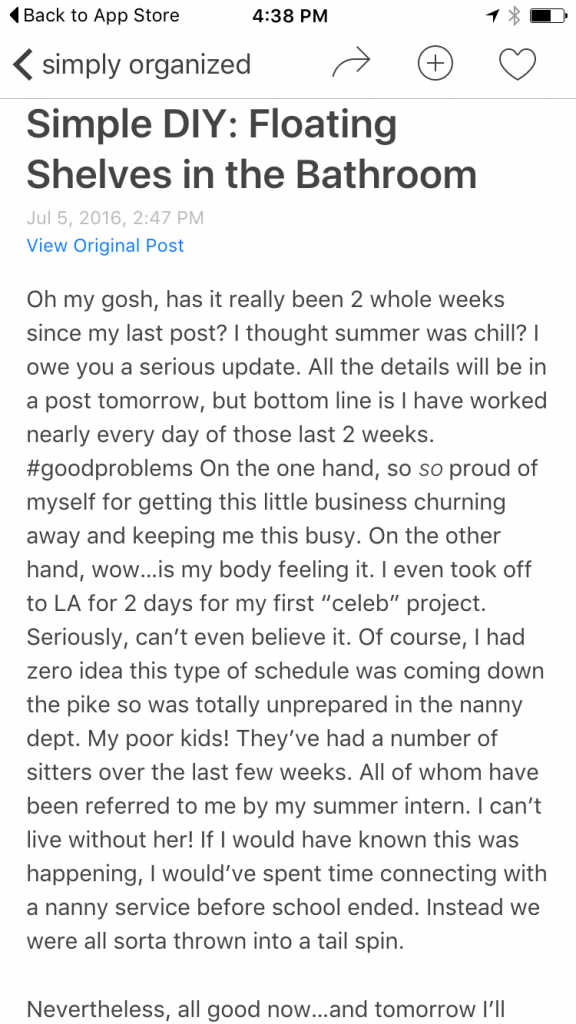
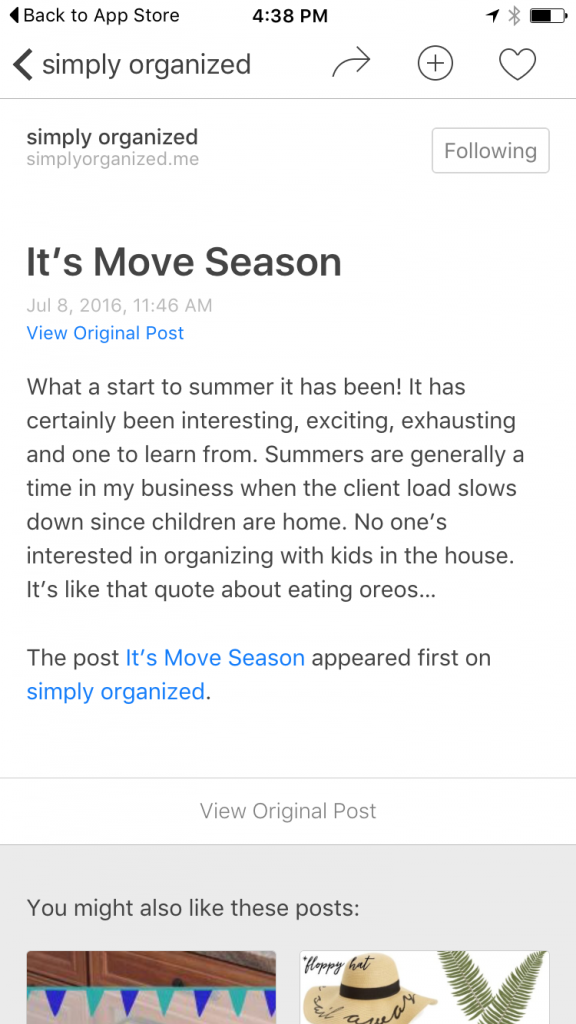
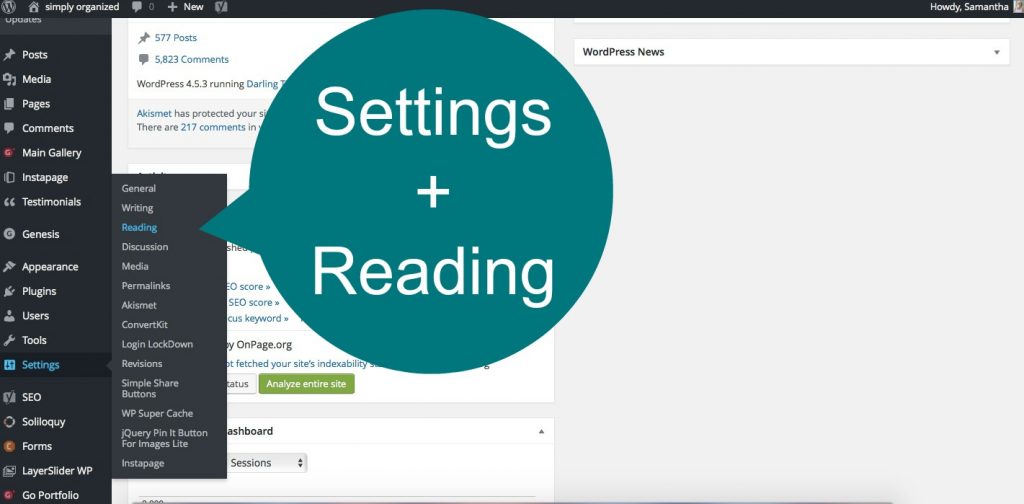
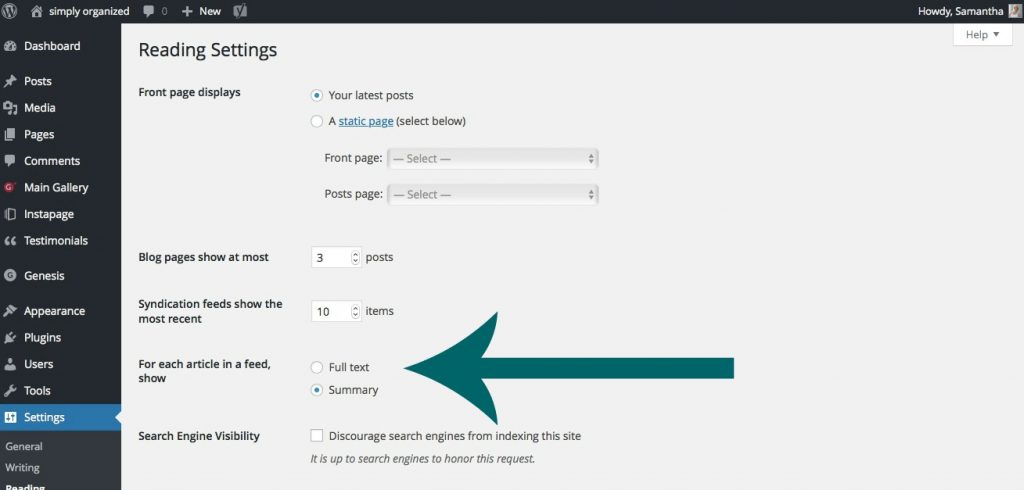
Thank you for explaining this. I always wondered why some blogs I followed were truncated and some weren’t.
An extra click through is no problem if it means you get the credit.
Thank you so much, Rana! I definitely felt my readership needed an explanation about the change…there is a genuine reason behind it. Thank you so much for understanding!!
xo,
Sam
Thank you for your awesome blog that you definitely deserve credit for! And thank you for explaining! One extra click is no problem. ????????
Awe, thank you!!!!
Sam
I am happy to click thru and give credit where it is due!
Awe, thank you!!
I completely agree, I’m a blogger fresh on the market, and I have been wondering if bloglovin’ was counting page views. however I’m using weebly as my host, any idea on how to truncate via weebly?
I’m unsure of how Weebly would work – have you tried to google or Pinterest to find out? If you search under “truncate for weebly” you may come up with some results. Everything I know pertains to WordPress…or blogger, of course, which is where I used to hang out. 🙂
Sam
Have you found anything on Weebly yet, Taryn? I looked it up, but couldn’t uncover anything! Guess I’ll just have to send them a message.
HI! This is great info and just what I needed! I changed to summary for each article in a feed as you suggested. My posts on Bloglovin are still showing the full posts 🙁 Will this only work for new posts going forward since I just adjusted it now?
Yes, it won’t apply to previous posts but will apply to anything new. Glad you were able to change yours as well!
Sam 🙂
Do you have any tips on how to do this within Squarespace as opposed to WordPress?
I don’t know – have you tried searching pinterest or google? I can ask my tech group about it too!
Sam
Thank you so much for sharing this! I hadn’t even thought of that. Mine is all fixed! 🙂
Oh great!!! So glad to hear you fixed it too!
Sam 🙂
I’m happy to make an extra click to read. I enjoy the blogs that I follow and am happy to help. I get so much free advice and ideas that this extra step is the least that I can do.
Awe, thank you!!!
xo,
Sam
Great post. Thank you so much for the tip!
Xo, https://emotionaladdiction.wordpress.com
Wow I didn’t know that affected stats, but I have been doing truncated feeds because amazon’s affiliate program doesn’t want you to use their links in emails, and since some people subscribe to blogs via email, this can cause a problem.
I completely understand why bloggers do this, but as an avid blog reader with a blog roll in the hundreds I generally tend to unsubscribe from blogs when they start truncating posts. I agree that your site should get the credit, but as I often I catch up on blogs on the go, it’s just a faff on a phone clicking through to a host of different posts – lazy I know! Hope it works for you anyway and you start to get the credit you deserve!
Hi! Thank you for sharing your experience. I had already been shortening my posts on Bloglovin, b/c I felt the same way, that some might be reading my blog solely over there with out ever visiting my site. I like the way that you truncated your post by using the WordPress summary. I am using Weebly, so I am not sure if that is an option, so I have been doing manual summaries…there has to be a better way!
Hi! This has been SO weird for me, I have the “summary” button checked and I insert “read more” tags in my posts…yet I see my full post on my Bloglovin’ app! I’m not sure why this isn’t working for me. Any tips?
Thank you so much!
Hmmmm, that is strange! Are you on Blogger or WordPress?