*Wanted to mention I’m not being paid for this post. This is my personal opinion on a product I’m actually using in my home!
The trending topic in my mom circle over the last several weeks has involved questions like, “What do you have planned for the kids this summer?” or “What sports or camps are the kids participating in?”. I’m sure my fellow moms reading are in agreement with this conversation trend. If you have summer activities already planned out, good for you! But have you thought about a screen time schedule? The main trending topic is how we are going to limit summer screen time. And more importantly, how can we do that without being a drag or “the nagging mom”. The last thing I want during fun summer months are arguments about screens.

My oldest guy is heading to middle school in the fall and while he doesn’t have a phone yet, he does have an iPad and xbox. My two younger children also have an iPad. We have tech rules in place throughout the school year, but summer months tend to be more casual. So with the kids getting older and my oldest now communicating with friends through his iPad, I was looking for an easy way to filter and limit screen time. Really…what I’m searching for is more balance and even something that spans longer than the summer months. I get that the kids enjoy downtime to play games, chat with friends, and watch shows…I like the downtime too! But like adults, time gets carried away and before you know it hours have passed. I’m also acutely aware of the negative effects of starting your day in bed on a screen. And let’s not forget that I’m trying to keep them safe while online too.
After looking for strategies to implement or printable’s to hang around the house, I was thrilled to discover a much easier, happier solution – Circle!…
Circle is the beautiful, smart, helpful and easy to use device that will help you manage content and time across all screens in your home.
Not kidding! For real!
And yes, I did say beautiful…
Circle has so many incredible features you may not believe it’s all possible from that pretty little box. But it is! And I’m excited because some of the pressure on my shoulders has now been relieved! Features include…
TIME LIMITS
What if you never had to ask your child to get off Facebook? Imagine if Netflix or YouTube simply shut off when a preset time limit was reached? No matter what device your child is on, setting time limits has never been easier! With time limits you can set daily time limits for a family member on any app or category you want. You can also customize how much time your kids spend on each platform and even set a total online time for the day. Hello! I’m in love already!
FILTER CONTENT
Circle has 4 preset age levels (Pre-K; Kid; Teen; Adult) and allows for further customization by platform, app, and category. Choose one that matches each family member’s age and interests, filtering out all inappropriate content.
SET A BEDTIME
You know the drill. Lights off, yet devices remain on. What if late night surfing was a thing of the past? With BedTime, even devices have to turn in at the same time your kids do. Create a BedTime for each family member and their devices. Simply set a sleep time, when the devices will disconnect from the internet, and an awake time, for the morning when the devices will reconnect. Genius!
PAUSE THE INTERNET
Yes, parenting now comes with a pause button! With the press of a button, you can Pause the internet, disabling access to a specific device, individual, or the entire home. We’ve all had those days when it appears everyone needs a time-out…maybe some time to read a book in their room or just get outside for some fresh air. With Pause this is all possible!
DISCOVER INSIGHTS
Let’s be honest, do you really know 100% of the time what your kids are doing online? My guess is you aren’t standing over their shoulder. What if you could see what apps and platforms your kids used the most? Even better, what if these discoveries could spark a conversation? Stay informed about where your family spends their online time―by platform, category and website. Circle allows you to see total time spent online and the top 5 sites your kids visited most.
MYCIRCLE
My Circle is content, just for you – a unique, personalized dashboard based on age and what interests you. MyCircle acts as each family member’s personal homepage and features age-appropriate content every time a web experience is refreshed or filtered.
DISNEY PARTNERSHIP
You may have noticed the Disney logo on the box. Through a licensing partnership with the Walt Disney Company, Circle provides families with Disney entertainment that parents trust and children love. This unique partnership allows families to have access to Disney videos, blogs, GIFs, memes, emojis, music, games, characters and lots more all through MyCircle.
BLOCK ADS
Circle can block ads for any user or device. Thank you!!!
SECURE
Circle remains active even when unplugged and has no off button. The only way to adjust or change Circle’s filtering and time management settings is through the app, which is password protected and can only be downloaded on a single smartphone.
EVERY DEVICE IS COVERED
Tablet. Smartphone. Gaming console. Circle knows every single device connected to your network.
GUEST DEVICES
Planning summer sleepovers? Circle even recognizes when someone joins your network and applies the same home default settings. Wow!
Now that you’ve been blown away by this amazing list of features and functions, I’m about to make you fall head over heels with how easy it is to set up! Circle pairs wirelessly with your home wi-fi. Everything you need, including the set up directions, are in the box…
To set up, you simply plug in circle to a power source, download the Circle app and follow the instructions. The instructions took me through a series of locating and choosing the devices in the house. Then I set up each user profile. Easy!
An important part of the process is the conversation you have with your children about Circle, why your implementing it and how it works. We have an open dialogue in this house that I hope continues for a very long time. Speaking to your children about this, instead of hiding it or surprising them when a device suddenly turns off, is definitely the way to go! My kids were on board and actually very intrigued with how it worked. The more involved they are in the conversation, the more they can even help you set up their profile and time limits…and be in agreement. Communication!
If you’d like to know more about Circle, you can read all about it here! At this time, Circle costs $99…which is worth the investment! Family is everything. As technology continues to become more intertwined with our lives, the key is to allow these tools to be useful without getting in the way of what we value most – family. This is both a challenge and an adventure that everyone takes part in. And Circle wants to help you make it easy to find that balance.
*affiliate link used for your convenience – you won’t pay more for Circle by clicking any of the links.
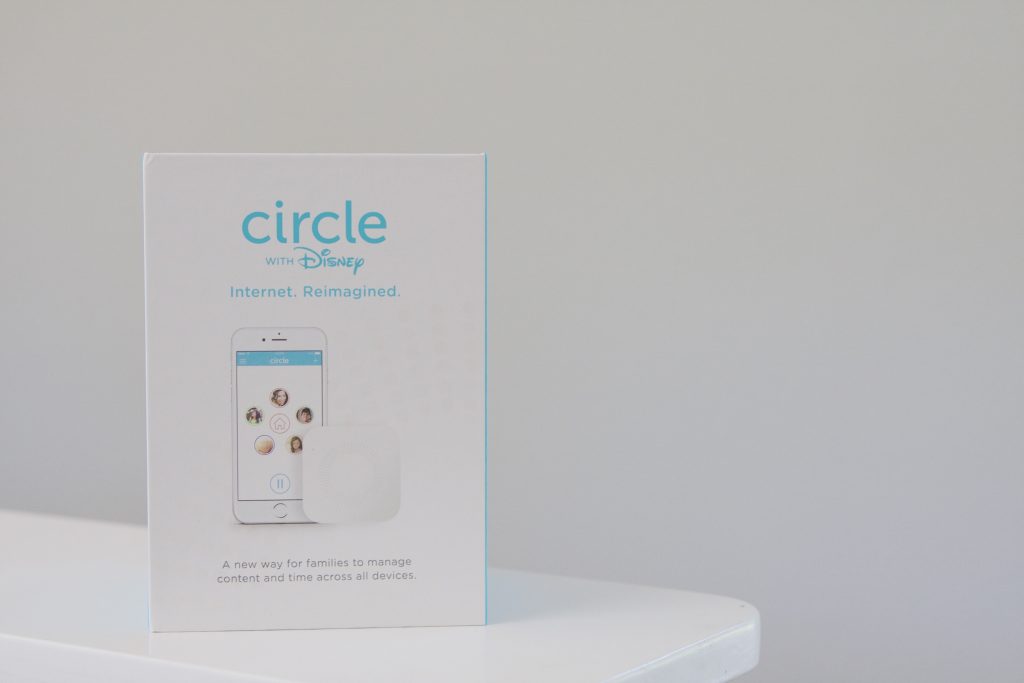

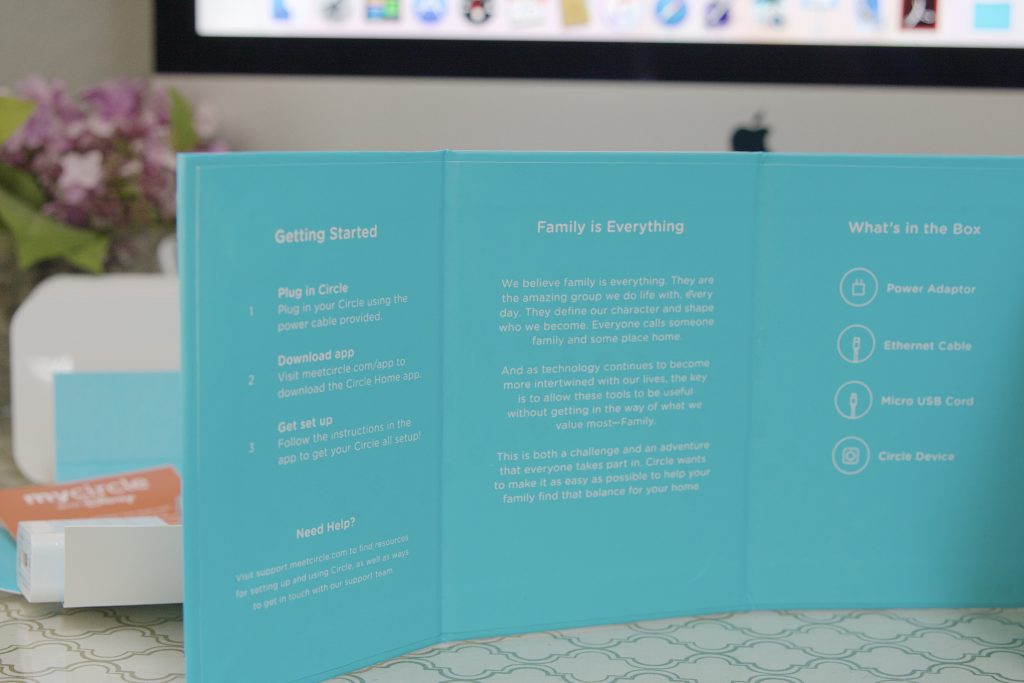
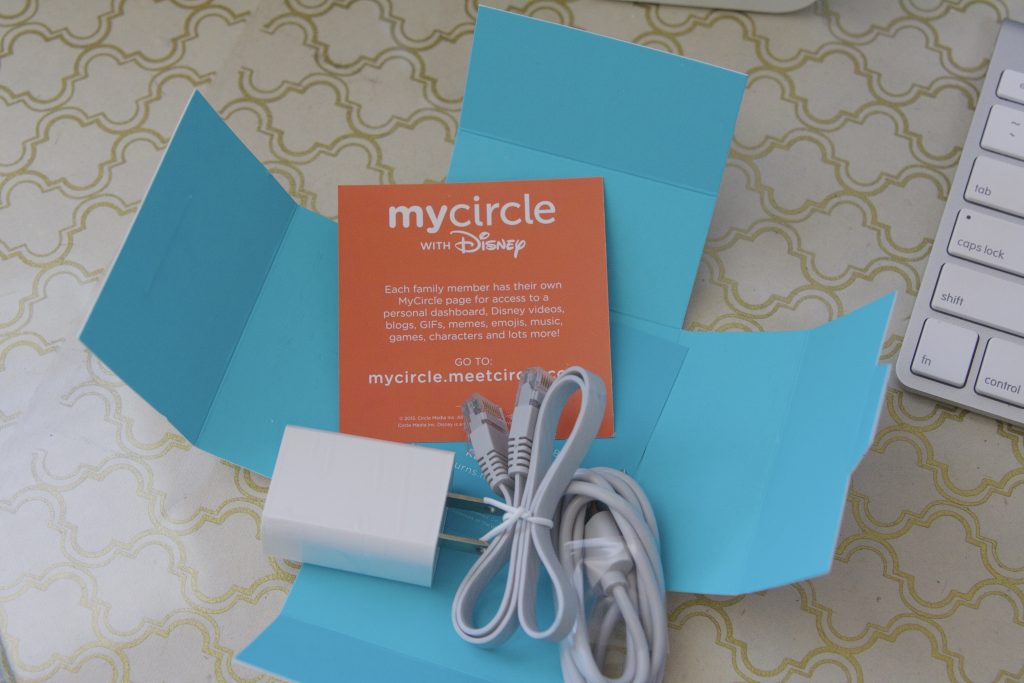

Thank you, thank you, thank you! This is exactly what we need for our house! I went online and ordered it immediately. Too bad you don’t get kickbacks because I had never heard of this product until I received your email.