Now more than ever I’ve noticed my e-mail inbox number on the rise. Nothing frustrates me more than an inbox full of e-mail – new, old or “just in case I need it” e-mails. I’ll get it under control, then magically the number begins to creep higher and higher. When I gave it more thought earlier this week, however, I realized exactly why my numbers were higher than usual…
- The school year is wrapping up, which means there is a lot of activities, parties, volunteer requests and information coming our way from teachers and organizers. There’s even info about the next school year coming in!
- Summer camps in the area have been sending info about details and sign-up deadlines.
- I’ve joined a few private FB groups of interest to me at the moment – 4 of them specifically.
- I have a few client projects requiring more of my time working from home since each has a design element involved. This means there’s a lot of chatter between me and those moms / companies I’m shopping with.
- With summer approaching, there’s a lot of new client inquires.
- I’m on the marketing committee of my local NAPO Chapter and we have a documentary screening coming up next month, along with other activities and social media feeds I moderate.
There’s more. A lot more. Pretty clear why my inboxes (I have a personal and work e-mail) are creeping up each day.
Yes, there are seasons or periods of time when your inbox will be overflowing. This is normal. But on the regular, my inbox contains less than 10 e-mails.
Really! I mean that!
Matter of fact, my business inbox at the moment has only 5 … and those are sitting here as action items for the week. Look!…
I treat e-mail the same as I would with actual mail arriving in my home mailbox. It’s not realistic to only handle it once, unless it’s junk mail … which can go directly into the recycling bin. But I do have a system and process for handling it within a reasonable amount of time. Or it’s filed away appropriately to be easily located later.
Today we’re talking about e-mail though. And before I get to my tips…
Just as I mentioned those periods of time when e-mail can get out of control, I’m coming out of a solid one right now. My client calendar was booked solid for several weeks. When that happens, my inbox creeps to numbers that make me cringe. This week however has been a slow one since I’m working on client projects at home. I was able to get on top of my inbox yet again. I’m going to write more about this soon, but when my calendar is booked, I actually check my e-mail LESS. E-mail can take precious time when you’re supposed to be focusing on something else. Do I scan my inbox to make sure there isn’t something absolutely important that may fall through the cracks? Yes! But I don’t filter, push to folders or delete anything. I just scan until I can take it all in and process it efficiently from my desk. I don’t handle large amounts of e-mail or spend a lot of time sorting e-mail on my phone either – that makes me nuts! And a sure way to a carpel tunnel diagnosis. I don’t check e-mail first thing in the morning and rarely process e-mail from my phone. Again, I’ll talk more about that topic soon!
That said, while sifting through my inboxes and widdling down, I thought about sharing my secret to a clean, organized inbox. One you open each day and feel in control. One that contains only items you want to see..excluding those bill pay notifications (everyone has some amount of unavoidable, unpleasant e-mail). So if you have an out of control inbox, try these tips to grab it by the scruff of the neck and ask it, “who’s your mama?!”.
I had a facial last week and the esthetician said “prevention costs you less than treatment”. SO true in skin care, and what do you know – in e-mail too! To start – here’s some preventative measures to take…
- Don’t Send An E-mail If You Don’t Need To: Sometimes sending an email that requires a simple answer sets off of chain of e-mails that never end. Instead consider going old school and picking up the phone. I know, crazy idea right? In some cases, when appropriate, you can send a quick text message – more than likely this is a personal contact. But when it comes to personal or business, picking up the phone can not only get you an answer quicker but it could cause less e-mails in return.
- Don’t Send Group E-mails: And if you do, make sure you kindly ask people to “reply to all” or “not reply to all”. We’ve all been on the receiving end of group e-mails that never end. It can be really annoying and oftentimes unnecessary. Just make sure to check your e-mail etiquette on this one or try to avoid sending whenever possible.
- Turn Off E-mail Notifications: Much like turning off notifications on your cell phone, you can turn them off to not arrive in your inbox too. Social media is a big culprit here and all that’s required is changing your settings. I have zero e-mail arriving from Facebook and other social media, instead choosing to visit the app or site when I have the time to browse. Those notifications will still be there, don’t worry. They just won’t be e-mailed to you as well. Recently, I even turned off the Messenger function in Facebook to receive no communication that way. I already have 2 inboxes to keep up with, a 3rd might cause a Sam-sized breakdown. Those are no fun! And I figure, if you really know me and really wanted to connect with me…you know how to. You have my e-mail address or cell phone. Those private FB groups I mentioned – I also opt out of notifications for those and instead pop into the group when I have a chance.
- “Leave Conversations” on Facebook: In the same vein as the previous bullet point, but sometimes people are adorable (insert sarcasm) and start a thread of conversation that includes many people. If your notifications are turned on, you’ll receive a lot of pings. You can easily reply to the originator of that conversation, share your response or answer and then leave the conversation to not receive further notifications. This can be done politely so no one thinks you’re being rude.
- Understand E-Mail Etiquette: I’m certainly not the etiquette police and won’t lecture anyone, but it is important to know when to send an e-mail…and when not to. It goes without saying that a heated conversation or difficult conversation should be made in person or in a letter…but not e-mail. When you do need to send an e-mail, make it short, sweet, defined and as close-ended as possible. Or keep this in mind…when in doubt, don’t.
Moving on to the treatment side of an unruly inbox…some of these tips aren’t original and you’ve likely heard them. Or some may be new tips to excite you about the possibility of winning to inbox war. Regardless, these are very important to your overall goal of a controlled inbox…
- Schedule Your E-mail To Arrive Later: Say what? Schedule my e-mail? Yes, you heard me correctly! There are a few apps available and depending on the e-mail service you use that allows you to schedule e-mail to arrive in your inbox later. At one point I used Mailbox to create this system, but they shut down earlier this year. Now I use a service called Boomerang for Gmail. Once I’ve read through an e-mail, have processed what’s necessary for the moment but don’t need to see it again for a few weeks / until a specific date…or just don’t need to do anything with it until a later date…I can schedule it to arrive later. Boomerang holds my e-mail in a queue and then sends it back to me on the date of my choosing. For example, my next 3M Command blog post isn’t posting on the blog until late July. The details about that post from the PR Firm are sitting in an e-mail and waiting in Boomerang to arrive the week before. I’m also guest posting in a series on Abby’s blog later this summer. Those details are in Boomerang to be shot back at me late June. I’m sure if you scan your inbox, there are a few items that don’t need immediate action. Consider scheduling those to arrive later when you really need to process it. If you can’t use Boomerang, consider Inbox or SaneBox.
- Create Folders: If you could see my list of folders…it might make your head spin. But they make complete sense to me, keep me organized, find what I need in a pinch and keep my inbox clean. I have folders for everything; clients, blogging, the business side of my business (banking, credit cards, insurance, taxes), my professional organization (both of them), contracts, day contractors available for hire and more. When I have processed through an e-mail it’s either deleted or saved in a folder. It’s that simple.
- Create Filters /Actions: Most e-mail carriers offer filters or actions you can customize. For example, when an e-mail arrives from a specific person or business, it will automatically be filed away in a folder of your choosing. Then when you’re ready to read / process it, simply go to that folder. I personally don’t use these systems because I want to “touch it” once and file it away. But for others, this has proven to be a great asset.
- Unsubscribe From Junk Mail: This is a tip everyone is familiar with but it’s hugely important and does work! The problem is we don’t make the time to scroll to the bottom and click that unsubscribe button. Instead we delete it or leave the e-mail sitting there if it’s a coupon with a specific expiration date. Junk mail is the #1 culprit to a cluttered inbox. Just like with our clutter at home, if we don’t get ahold of it it will continue to pile up. Take the time to scroll to the bottom and unsubscribe. Or try Unroll.me
- Move / Mute Mail To Your Junk Folder: If you don’t want to unsubscribe or hurt the feelings of that blogger who’s been sending you a newsletter (which you don’t have the time to read), you can easily move items to your junk mail. When you set up e-mail from that address the first time to be filtered into your junk mail, each and every time going forward it will be pushed there…never seeing the light of day in your inbox. In this case, you aren’t totally unsubscribing or leaving someone in tears / wondering what they said wrong in their newsletter…you’re gently putting your inbox and your sanity first. As an example, before I finally turned off Facebook notifications, I had everything from FB moving to my junk folder.
- Ask Yourself The Tough Questions: It’s not the fun part of my job, but I’m the one who has to deliver those tough reality checks. So when it comes to your inbox, before you decide how to process it – ask yourself the tough questions. Do you really shop there anymore? Are you really going to remember that coupon sitting in your inbox or a folder? Do you read that newsletter? Why are you keeping that thank you e-mail – for sentimental reasons? Or can you accept it with gratitude and a warm heart, then let it go? It’s amazing to me what some of my clients hold onto in their inbox. Sure, it isn’t cluttering their kitchen counter…but it’s triggering something each time their inbox is opened.
- MOST IMPORTANT – Handle Your E-mail In One Sitting: Once a day or once every few days…or once a week. Whatever the case, I found e-mail processing most effective when you’re focusing on that one task. Again, here I am talking about successful productivity, but it’s serious business here for a clean inbox. It’s too easy to get distracted. Do what you need to do – set a timer, write yourself a big post-it note that says “JUST PROCESS E-MAIL FOR 30 MINUTES” and stick it on your computer monitor. The only way that number will go down is by focusing on and processing through each one individually. I hinted above that I don’t check my e-mail early in the morning. There’s a reason for that – if I check my e-mail too early I’m likely not to process through it entirely or efficiently. I’ll see the e-mail but may not respond to it. Instead I focus on e-mail for a chunk of time once per day (depends on my client work hours that day) and for a solid period of time. Then I close my e-mail and move onto something else. There will always be new e-mail marching into your inbox…and if you sit there long enough you’re going to get sidetracked and not get anything else done that day. All in time and all in moderation.
Own your inbox. Own your time in there. Don’t let it get control of your day!
So how do I quickly process e-mail so my inbox is always limited to 10 or less? Here’s how:
- I sit at my computer to process it – I find my best responses to clients or friends / family, even difficult/stressful e-mails, are best done on my computer…not my cell phone.
- Each e-mail has somewhere to go – either a folder, into boomerang for later, or info is gleaned into my planner / schedule / to do list and then deleted, etc. Or it’s responded to and then deleted / archived / filed.
- I don’t read e-mail from bed first thing in the morning. Doing this only creates more work for me later as I’ll have to handle it again for a response or parsing out the info to wherever it needs to go.
I did a periscope on this topic earlier today and a few people on the scope / Instagram mentioned they have thousands of e-mail sitting in their inbox. Sometimes the best thing to do is simply delete it all and start from scratch. If you’re worried about deleting something important, consider archiving all of those e-mails instead. But keep in mind, it will be hanging over your head and still need to be handled. If I can encourage you to let them go, please do! I give you permission.
I also mentioned my 2 favorite digital organization guru’s and wanted to link them here for you as well. Carley is amazing! And so is Kacy! Be sure to take a look at both of their sites…Kacy has a fabulous YouTube Channel too!
If you have any great e-mail tips, pass them along!
Happy digital organizing!
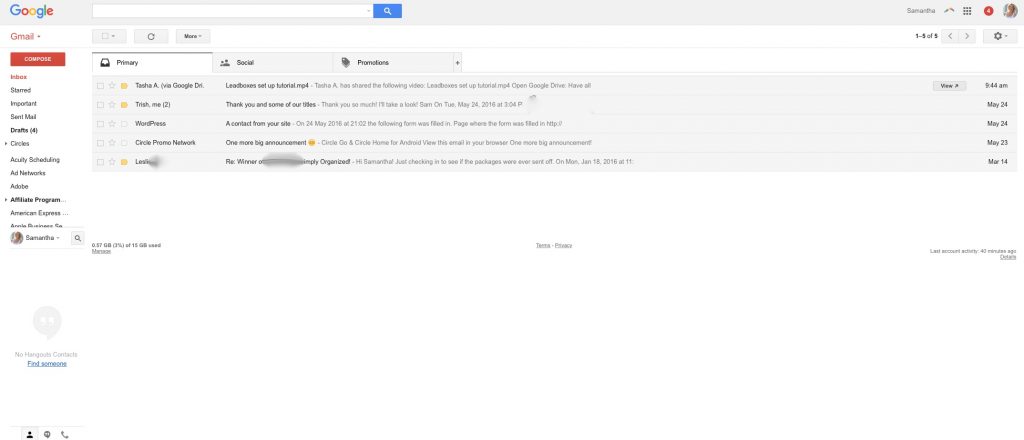
Great tips to help us avoid inbox overwhelm. I’m actually pretty good at managing my inbox but this is still really great advice.