So…no a big surprise that I absolutely love and adore all things related to organization. I mean… hellllloooooo… how could I not, right?! That being said, I know not everyone is obsessed on the level I am about this topic, which is totally understandable. But the world is heading into a deeper digital dive with each passing day. Good thing there are new methods to organize that excite me just as much as the old-fashioned way. Such as Using Evernote to Help Digitize Your Messes!
What is Evernote? You’ve heard me talk about it before and I even did a FB Live from their Bay Area Headquarters earlier this year. But I realize not all of you are aware of the platform and what you can do with it. Now that I’m a newly certified Evernote Community Leader, it’s time to help you get familiar. And encourage you to get started using Evernote!
You’ll read more about my involvement with Evernote at the end of this post, but first let’s talk about what Evernote is. In simple terms, of course!
By the way – this is not a sponsored post or ad…this is me talking about a platform I am very passionate about. That’s all!
From small tasks to major projects, Evernote is where you will achieve your best work, day in and day out. As one workspace that lives across your phone, tablet and computer, Evernote is the most productive office for modern teams. Or just the everyday modern mom!
You can write free from distraction, collect information, find what you need, and present your ideas to the world. All more efficiently than you ever imagined. The platform gives you more time to take your ideas from inspiration to reality.
Evernote can be used for so many awesome reasons and I’m going to share ideas with you from time to time. I couldn’t possibly sum it all up here in this blog post. And I have a feeling, if you see some visuals that will be extra helpful. So what you can plan on seeing from time to time are actual screenshots of the ways I have used Evernote to make life and business easier…and even share how I helped a client use the app.
For starters, imagine getting that pile of papers off your kitchen counter and into the app. Nothing feels more satisfying than tossing a huge pile of paper into the recycling bin. But what’s even better? Never having that paper pile to begin with! The more I’ve become comfortable with Evernote, the more I’m saving items directly from e-mail or the web into the app. I never touch a piece of paper…yet it’s all there in the app. Super easy!
Using Evernote to Help Digitize Your Messes
Everyday Life:
1. Recipes
How many of you have 5 million recipes scattered amongst your kitchen drawers? Or you find a recipe in a magazine or on a blog, but lose track of it or can’t find it on that never-ending Pinterest list? Until you want to make it. Sound familiar? I’ve been there too! Evernote will solve all of those problems. Digitize your family favorites or save new ones you find along the way. All you need to do is tag the recipe and it’s at your fingertips when you need it / want to share it with friends or family. It’s also an amazing way to keep track of meal planning for the family, as well!
2. To-Do Lists
I don’t know about you, but I LIVE off of my to-do lists and my planner. I have to-do lists for just about everything and would be lost if I didn’t have them. Grocery lists, birthday lists, daily to-do’s, goal lists, podcast lists, and everything else you can think of can live within Evernote. It’s how I organize everything. And even better, that means that when I’m out and about and see something in a store, I can quickly bring up Evernote on my phone to see if it’s something I need and update a list.
3. Recording Features
Evernote’s audio recording abilities lets you capture things you may run across, but don’t have time or the ability to jot a ton of notes. Maybe you’re meeting with your insurance agent. Or your friend and you are heading to a gardening class. Whatever the event, Evernote Premium will let you take notes AND be a sound recorder! Than, when it’s convenient for you, listen to those recordings to stay organized and up-to-date.
4. Important Records
Create notes for each item you want to keep track of in your family. Record your vehicle’s service records (when do you need new tires, an oil change, maintenance, etc). Remember your financial institution information. And even more important, keep track of each family member’s medical items, so you’ll have what you need when you’re looking for it.
The app is totally secure and password protected so your info is safe!
I keep everything from doctors office information to license plate numbers available in Evernote. Do you have any idea how often I’ve needed a little tidbit of info when I’m out and about and Evernote has been there to save the day?
5. Vacations
I have a whole notebook full of vacation items. From an Idea Notebook that keeps track of anything I think of that would be great for a family vacation or just a nice trip away, I won’t forget it. When we decide on specific vacations, I create notes in the notebook that include packing lists for each family member and daily information on what we may do. It makes things SO much easier when we’re on the road and away from home. I’m not digging through tons of emails and documents trying to find that confirmation note I need.
Office and Business:
1. Client Information
Not only can you keep all of your client information separate in different notes, but you can also attach pictures and documents, where needed. This has saved me time and again in Evernote. Keep all of the information for your client secure and organized and you can also make sure you have your own to-do lists so you never fall behind.
An extra benefit? You can share these notes with whomever you choose, so if you have information you and a business partner or client are collaborating on, it’s not a problem. I can’t begin to tell you how often I utilize this feature – especially with my new Virtual Assistant, Jamie.
2. Reminders
OK, so you may have alarms and reminders that you can set on your calendar and phone, but Evernote also has a reminder feature. You can have the app send you email and text reminders, as well as to-do checkbox lists inside notes, which means you’re going to minimize the stress of keeping everything straight. This great app does all of the work for you.
3. Prospects
Keep an organized and thorough list of any prospects you may be working on, with reminders on when you should follow up with them. Don’t let anything fall through the cracks! You can even take pictures of business cards you acquire and attach them to the note, so you can keep all of the information you may need at your fingertips.
4. Import, Draw and Write on PDF’s
If you receive a PDF from a client or coworker, make sure you don’t lose it in the mix. Email yourself the PDF (Evernote Premium gives you access to your own personalized email within Evernote) and specify which notebook you want to save it in. Then, you can open the PDF in Evernote and highlight, underline and write on it so you don’t miss any of the important points you need.
5. Office Supply Info
When your printer runs out of ink, do you know off of the top of your head what type of ink cartridge you need? I don’t! But I’m able to get the info with a few clicks of my phone when I’m out and about. I have the cartridge info stored in Evernote. I’ve created an Office Supply note, which will help me stay up-to-date on things I may be running low on and what it is I specifically use. I won’t be unsure of what to buy again!
I could keep going but am worried I’ve lost you guys…
Now What?
Earlier this year I shared how I am staying in my own lane and focusing on important goals. One of those goals was to get certified as an Evernote Consultant. Turns out that type of certification was a bit much for what I do with clients. To become a Certified Evernote Consultant meant I should be working mainly with businesses…with teams of 10 or more people. Clearly, not a good match.
However, Evernote does offer another certification they call a Community Leader and it’s the perfect fit for what I wanted to add to my list of services.
Evernote Community Leader
I was accepted into the program and had to complete the modules within 2 weeks, take a few tests and more. And I passed! Really excited to offer this new service to clients. I want to be helping them get on top of that paper and run even more efficiently in their homes. I’m also now able to work with YOU no matter where you live! I’m available for hire to do a screenshare where you can learn directly from me how to use the platform and make the most of every benefit.
Not only is Evernote going to make your life easier in obvious ways, but you’ll be able to utilize it in ways you didn’t even think of! Like sharing those recipes with your favorite gal pal (me, because I need some ideas, people!), or sharing an entire note of brainstorm ideas with someone you may be collaborating with at work. You’re going to be so much more organized. It’s a win-win and can’t wait to share all of the uses that Evernote can bring to your life. This is just the tip of the iceberg!
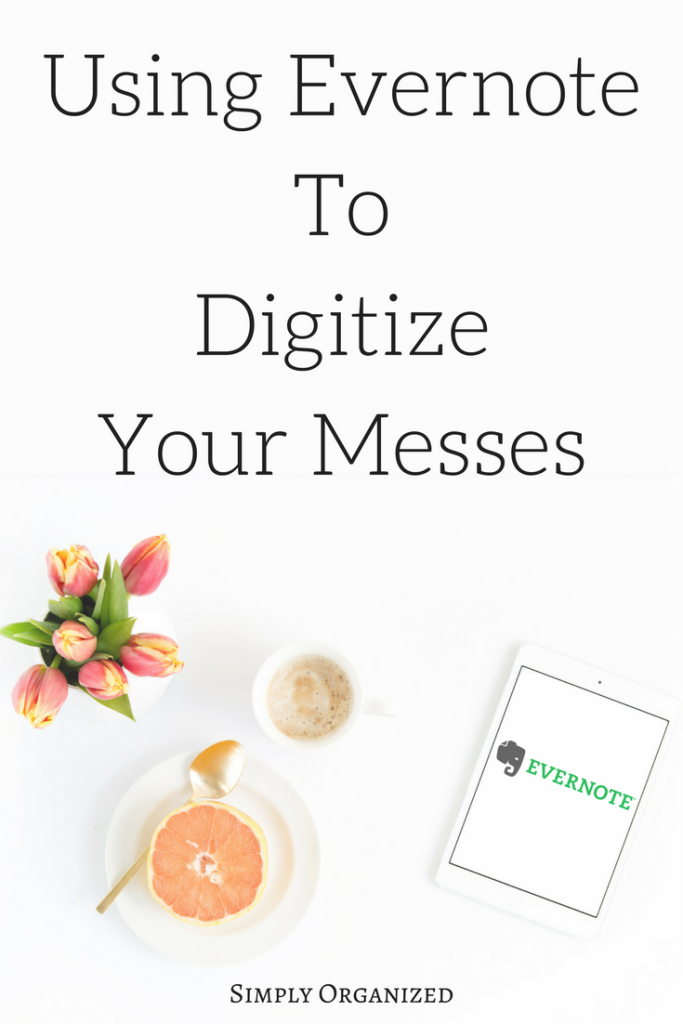
Fabulous article. I am an Evernote addict. I don’t use the audio feature – you have inspired me to give it a go.
I have all my recipes in EV. When my daughters started leaving for college/getting married it has been a huge time saver to use the Share capability and give them access to my recipe files. They can pick and choose from their childhood favorites. So easy. And I can’t say how many times I’ve been and the grocery store and saved myself another trip by taking a quick look at a recipe.
One tip I’ll add is the ability to take photos of things for reference. I was forever buying extra food coloring and balloons and other seasonal items because I couldn’t remember what I had stashed away. I set all my cake decorating, scrapbook punches, streamers and birthday supplies, Christmas decorating, mystery book series…the list is endless. Snap a photo and store it in an Evernote notebook. Money saved!
I hope you write more posts on Evernote.
Thanks
I use OneNote at work from the MicroSoft suite and love it for the most part. Because it is for work I don’t have access to it on my phone but I can definitely see the power of a tool like it. I assume Evernote is a similar tool? Is it cloud based? Is there a monthly “subscription” fee or anything like that? I am intrigued so please do more posts with additional information. Thanks!
I need this now! Can’t wait to get started
The thought of using a platform like this sounds good but I would certainly want to know more about the security measures they use to protect my data. In this day and age when even large companies with an entire IT staff are getting hacked, the thought of putting my personal data, especially financial, health, etc on the cloud is something I would be very reluctant to do.